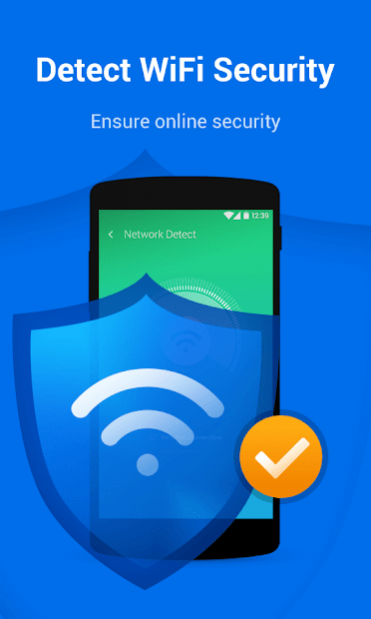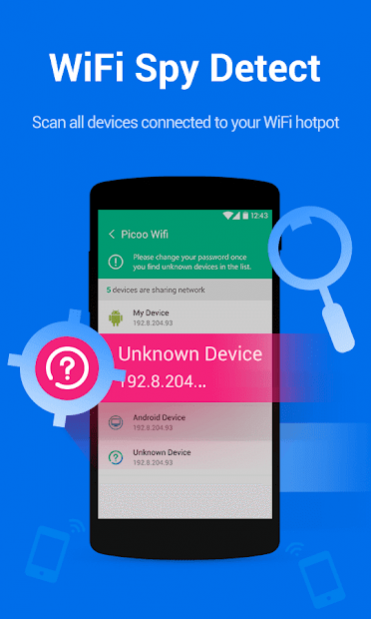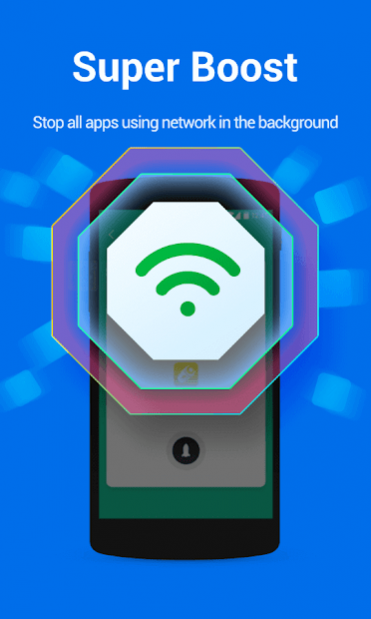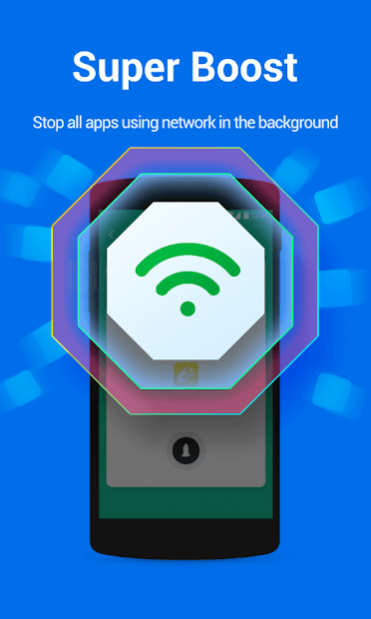WiFi Doctor Free - WiFi Security Check
Free Version
Publisher Description
For totally free, WiFi Doctor is a powerful, simple and free tool designed to monitor WiFi status and protect your Internet activates. It can scan all devices connected to your personal WiFi hotspot.
Features:
★ WiFi Security Check
Check if the connected WIFI network is safe. Protect your personal privacy and property.
★ WiFi Monitor
Scan all devices connected to your personal WiFi hotspot, including Android Phones, iPhones/iPads, PCs. Show details of all connected devices, so you can find out who are consuming your WiFi and slowing down its speed.
★ Super Boost
Some apps automatically re-launch themselves in the background without authorization. Super Boost feature can stop them from re-launching by using the accessibility feature, so these apps will be completely closed and will never automatically launch themselves again.
The features listed above are available for free.
About WiFi Doctor Free - WiFi Security Check
WiFi Doctor Free - WiFi Security Check is a free app for Android published in the System Maintenance list of apps, part of System Utilities.
The company that develops WiFi Doctor Free - WiFi Security Check is Biscuit Co.. The latest version released by its developer is 1.0.
To install WiFi Doctor Free - WiFi Security Check on your Android device, just click the green Continue To App button above to start the installation process. The app is listed on our website since 2021-03-18 and was downloaded 11 times. We have already checked if the download link is safe, however for your own protection we recommend that you scan the downloaded app with your antivirus. Your antivirus may detect the WiFi Doctor Free - WiFi Security Check as malware as malware if the download link to com.security.wifi.boost is broken.
How to install WiFi Doctor Free - WiFi Security Check on your Android device:
- Click on the Continue To App button on our website. This will redirect you to Google Play.
- Once the WiFi Doctor Free - WiFi Security Check is shown in the Google Play listing of your Android device, you can start its download and installation. Tap on the Install button located below the search bar and to the right of the app icon.
- A pop-up window with the permissions required by WiFi Doctor Free - WiFi Security Check will be shown. Click on Accept to continue the process.
- WiFi Doctor Free - WiFi Security Check will be downloaded onto your device, displaying a progress. Once the download completes, the installation will start and you'll get a notification after the installation is finished.